28.4.08
15.4.08
Cyber Vandalism
An article on cyber vandals and Wikipedia. Talking about how their open editing website suffered from roaming data vandals. Click image to follow
Frabricated by
Jako
at
Tuesday, April 15, 2008
![]() 0
comments
0
comments
14.4.08
Website Update
- Theme: Further to my work from the end of the deadline I have reworked the theme of the website, which I feel gives the website a friendlier welcoming look now. However, the banner still needs much work yet, as do the fonts used in the navigation bars.

- Live search: A feature that searches all posts, comments and pages for search words and displays results as you type. Well why not?

- Footer: In response to the contact details not being found with ease, I have relocated the best contact methods to rest on the footer. Along with this I have also added some basic copyright claims and link to my author.
Frabricated by
Jako
at
Monday, April 14, 2008
![]() 0
comments
0
comments
Labels: Personal Development 2 pt 2
7.4.08
Final Website View
These two images are to show what the website looks like for the purposes of marking without visiting the website in question. I would submit the website as a separate locally run collection of files but as the nature of website is PHP and MySQL driven it wouldn't run correctly and do the website any justice.
Although you can get a feel of the layout from these pictures, you cannot interact with the website so I hope you will visit the website itself at www.fooddreckly.com
Thank you!
Frabricated by
Jako
at
Monday, April 07, 2008
![]() 0
comments
0
comments
Labels: Personal Development 2 pt 2
Evaluation
While this project was a complete success in both furthering my understanding of back end server management but also in creating a stable and long lasting website I do however understand that it's not entirely completed as far as meeting all the brief requirements set by the client goes.
The website may well have all the functionality it needs to do it's job at this time but does lack a heavier image use that could otherwise help make this a lot more appealing to potential customers.
Due to the bandwidth restrictions of the web host we have been very careful with the images used so as not to push the server limits, I do feel though that the website would benefit greatly from a more media heavy style and will be suggesting that the pay package be increased to accommodate this.
I would have liked to work more on the aesthetic of the website and shall be doing so once this project has been handed in. From my point view at this time, the website would look a lot more collected if the corners were to be rounded off and the the footer and header to use images of either Dartmoor or of the food which Food Dreckly creates.
The website for now is fast, easily updated, clean, fresh and highly functional. For the moment, until new hosting has been sorted, this website will serve as an ideal stopping point for customers wanting to learn further about what is it Food Dreckly does and stands for. Once the hosting plan has been upgraded I will be able to implement a lot more media usage as well as migrating WordPress to the latest release and updating the theme to use the much more advanced K2 engine.
I have sent instructions on the website use to the client as well as giving me a short tutorial on simple tasks, such as managing page content and adding additional news, calendar dates and changing page elements and aspects without too much hassle.
The SEO rating of the website has been much improved, now showing at the top of a Google search, along with excellent SEO data for all the sub pages as well. I will be keeping an eye on the analytics data collected by Woopra and Google as it starts to generate a more detailed picture of website traffic and other data.
All in all this project was a success and I'm very pleased to have the website running so smoothly. There will need to be some changes in the near future, but for now at least it's a competent web portal for Food Dreckly and good showcase item for myself.
Frabricated by
Jako
at
Monday, April 07, 2008
![]() 0
comments
0
comments
Labels: Personal Development 2 pt 2
5.4.08
Adding News
Because WordPress was originally and still is primarily kept updated as a blogging system it means the admin can blog news direct to a page of the website already created.
- This is simply done by going to the dashboard of the admin panel, like you would if creating a calendar date. Instead of going for the calendar, selecting 'Write' and then 'Post' you can write a post simply and efficiently to be posted directly to the news page. This page is accessible like any other page on the website is, as a link on the right hand side.

- Categories can give the posts special functions and permissions as well. Such as staff only viewable item, etc.

- Now the news tab appears and displays as a link on the menu bar.

- And there we have news!

- I also remembered from the brief that the website needed increased Google search rating. In order to do this I tracked down this plugin. This tool let you automatically give pages and even posts increased meta ratings for use with search engines. This SEO plugin will ensure the websites correct place on the Google search listings.
Frabricated by
Jako
at
Saturday, April 05, 2008
![]() 0
comments
0
comments
Labels: Personal Development 2 pt 2
Google Analytics
In keeping with the requirements of the brief I have submitted the Food Dreckly website for analyzing with Woopra.
Woopra is a robust web-tracking & analysis tool that works perfectly on any website. It is mainly targeted for small to medium websites ranging from few hundreds up to tens of thousands of daily page views.
Essentially, it is targeted for blogs interested in the most minuscule details of every single action. In addition, Woopra provides a precise real-time streaming of every single activity on the website.
Woopra also features a clean interface, including many graphical visualization components, such as charts, maps, panels… Along with many other clean and advanced options that make Woopra an ideal solution for webmasters who desire to discern all the aspects of their website.
Woopra Main Features
- Live Tracking
- Rich Interface
- Visitor Tagging
- Instant Messaging
- Real-time Analytics
- Custom Notifications
- Developer Tools
This allows either myself or a member of the Food Dreckly team to check very precise details about the websites performance. Woopra is also constantly updated by the Woopra plugin on WordPress, keeping the information correct and current.

In addition to Woopra, I have entered the website into the Google Analytics system. This is upheld by a Google Analytics plugin installed into WordPress that keeps Google Analytics up to date.
Frabricated by
Jako
at
Saturday, April 05, 2008
![]() 0
comments
0
comments
Labels: Personal Development 2 pt 2
2.4.08
Banner and Calendar
In an attempt to get closer to the websites completion I started to try and work in a nicer style for the banner. Cleaning up the image greatly and improving the whole look of the website.
The image quality wasn't superb to begin with so I requested the original Illustrator files to work from. This meant I could fashion a cleaner looking banner that said a little more about what it was this website was about.
This new banner sat nicely on the now much cleaner website. Along with a slight color change, such as the backgrounds to the menu items and the more encapsulating footer, the website now had an events calendar and news feed. This allowed for the admin to quite easily keep the website completely up to date.
To Add A Calendar Date:
- First you navigate to your WordPress dashboard where your given all your news from WordPress along with shortcuts to the most useful tools. Then you head to the manage tab of the screen, this gives you the parts of the website you can control from the CMS. You simply look along the bar and select events calendar.

- As can be seen in this picture, most of the options for the various tasks can be found this way.

- The calendar is a large sheet of dates before you, if a date is entered into the calendar then you can view it here.

- Below on the same page you given the option to add an event. The date once submitted will be displayed highlighted in red as a date on the calendar located on the main page. If the user is to scroll over the date with his/her cursor then in a popup bubble the discription of the event, the date it happens and the time it starts and ends can be viewed quickly.
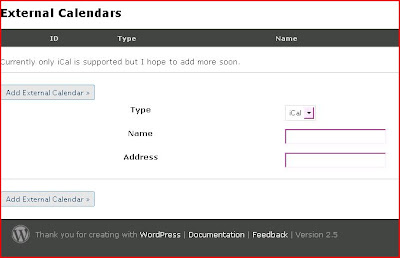
- Should it so be wished in the future the user can integrate a more sophisticated event calendar system, with support for iCal already and Google, Yahoo calendars to come.

- This now shows the date as a red marked number on the calendar. Underneath that is a news message that can be set to make reminders, among other things of what's coming up.

- This image show the cell of text that appears over the dates as users scroll over them. This bubble of text displays the details entered in on the calendar.
Frabricated by
Jako
at
Wednesday, April 02, 2008
![]() 0
comments
0
comments
Labels: Personal Development 2 pt 2









